Introduction
Search Engine Optimization (SEO) is the backbone of digital marketing. Without proper SEO even the best content and websites may struggle to rank on search engines like Google. SEO helps improve a website’s visibility drive organic traffic and boost overall online presence. However many Search Engine Optimization tools come with hefty price tags, making it difficult for beginners and small businesses to afford them. Fortunately there are several #1 free SEO tools available that can help digital marketers optimize their websites effectively without breaking the bank.
These free tools cover different aspects of Search Engine Optimization including keyword research backlink analysis technical SEO on page optimization and performance tracking. Whether you’re a beginner looking to get started or an experienced marketer seeking to refine your strategy these tools will prove invaluable. In this blog we will explore the Top 10 Free SEO Tools every digital marketer should know and how to use them effectively to enhance your website’s rankings.
1. Google Search Console

What is Google Search Console?
Google Search Console is a powerful free tool offered by Google that helps website owners digital marketers and SEO professionals monitor and maintain their website’s presence in Google Search results. It provides valuable data such as how many people are visiting your site through Google search which keywords are bringing in traffic how your pages are ranking and how often your pages appear in search results (known as impressions).
Search Console also alerts you about technical issues such as mobile usability problems indexing errors or security threats like malware. One of its most useful features is the ability to submit sitemaps and individual URLs for indexing helping you get your new or updated content into Google’s index faster. It also lets you track backlinks (sites linking to yours) and check Core Web Vitals which are essential for page experience. Overall Google Search Console is essential for anyone serious about improving their website’s visibility and performance on Google.
Features:
- Analyze website search performance
- Track keywords and queries
- Check indexing and crawling errors
- Submit sitemaps
How to Use?
- Log in to Google Search Console.
- Verify your website’s domain.
- Go to the Performance tab to check rankings and organic traffic.
2. Google Analytics

What is Google Analytics?
Google Analytics is a powerful digital marketing tool that provides deep insights into website performance user behavior and traffic sources. It helps you understand how visitors interact with your website what pages they view how long they stay and what actions they take. By analyzing data such as bounce rate average session duration and conversion paths businesses can make informed decisions to improve their online strategies. With Google Analytics 4 (GA4) the platform has shifted to an event based model offering more flexibility and detailed tracking across web and app properties. It also integrates seamlessly with Google Ads enabling better ROI tracking and audience targeting. Overall Google Analytics is essential for marketers aiming to optimize website performance enhance user experience and drive better results through data driven decisions.
Features:
- Track organic and paid traffic
- Analyze user engagement and bounce rate
- Audience segmentation and real time data
- Conversion tracking and goal setup
How to Use?
- Create a Google Analytics account.
- Add the tracking code to your website.
- Analyze your website traffic in the Reports section.
3. Ubersuggest
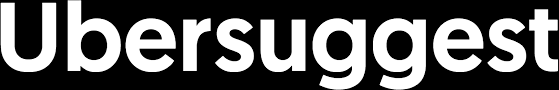
What is Ubersuggest?
Ubersuggest developed by renowned digital marketing expert Neil Patel is a powerful and user friendly SEO and keyword research tool designed to help marketers bloggers and businesses improve their online visibility. Originally launched as a basic keyword suggestion tool Ubersuggest has evolved into a comprehensive SEO suite that provides insights into keyword trends search volume cost per click (CPC) Search Engine Optimization difficulty and competitive analysis.
One of Ubersuggest standout features is its ability to generate keyword ideas based on a seed keyword showing related search terms and long-tail variations that can be useful for content creation and targeting specific niches. It also offers domain analysis enabling users to study competitors websites see top performing content and understand backlink profiles.
In addition to keyword research, Ubersuggest includes features like site audit tools, backlink data and content ideas making it a valuable all in one SEO tool. Whether you’re optimizing blog content or planning a paid search campaign Ubersuggest delivers actionable insights with an easy to navigate interface and the best part is many of its features are available for free.
Features:
- Keyword research and search volume analysis
- Backlink analysis
- Domain score and site audit
How to Use?
- Visit the Ubersuggest website.
- Enter your keyword.
- Analyze top keyword suggestions and backlinks.
4. Google Keyword Planner

What is Google Keyword Planner?
Google Keyword Planner is a free keyword research tool provided by Google Ads. While it’s primarily designed for advertisers running pay per click (PPC) campaigns it’s also incredibly valuable for Search Engine Optimization professionals. With this tool users can discover relevant keywords based on topics URLs or product categories. It provides useful metrics such as average monthly search volume competition level and estimated cost per click (CPC). These insights help marketers identify high potential keywords to target in their content or ads. Google Keyword Planner also allows users to forecast keyword performance enabling smarter planning for both organic SEO strategies and paid search campaigns. It’s an essential starting point for keyword research.
Features:
- Check search volume and keyword competition
- Analyze long tail keywords
- Location based keyword research
How to Use?
- Log in to Google Ads.
- Select Keyword Planner under Tools and Settings.
- Search for your target keyword’s volume and competition.
5. Ahrefs

What is Ahrefs Free Backlink Checker?
Ahrefs’ Free Backlink Checker is a powerful SEO tool that allows you to analyze the backlink profile of any website without needing a subscription. It’s particularly useful for digital marketers SEO professionals and website owners who want to understand how their competitors are earning backlinks. With this tool you can uncover the top 100 backlinks pointing to any domain or URL. It provides key metrics such as the referring domain’s authority anchor text and the exact URL where the link appears. This helps in reverse engineering competitor strategies identifying link building opportunities and strengthening your own off page SEO strategy. It’s a quick and easy way to gain insights into what’s working in your niche and how you can replicate or improve upon it. Whether you’re running a small blog or managing Search Engine Optimization for a large site Ahrefs’ Free Backlink Checker offers actionable data to improve your rankings.
Features:
- Check top backlinks and referring domains
- Analyze domain and page authority
- Evaluate the quality of backlink sources
How to Use?
- Visit the Ahrefs website.
- Enter your or a competitor’s website URL.
- Analyze the free backlink report.
6. Moz Free Domain SEO Analysis Tool

What is Moz Free Domain SEO Analysis Tool?
Moz offers a powerful SEO toolset that includes features like Domain Authority (DA) which is a score ranging from 1 to 100 used to predict how well a website is likely to rank on search engine result pages (SERPs). Developed by Moz this metric is calculated using dozens of factors including linking root domains and the number of total links. A higher DA generally indicates a stronger ability to rank. Alongside DA Moz’s tool also provides other valuable SEO insights such as Page Authority (PA) keyword tracking, backlink analysis spam score and on page SEO recommendations. Users can analyze their own websites or competitors’ domains to identify opportunities for improvement. The Moz Link Explorer in particular is widely used for evaluating link profiles tracking inbound links and discovering potentially harmful backlinks. These metrics are especially useful for digital marketers SEO professionals and businesses aiming to enhance their online presence. Whether you’re building a link strategy or auditing your site for technical issues Moz provides a comprehensive view of your Search Engine Optimization health.
Features:
- Check Domain Authority (DA) and Page Authority (PA)
- Analyze top performing pages
- Get an overview of keywords and backlinks
How to Use?
- Visit the Moz website.
- Enter your or a competitor’s website URL.
- Analyze the Domain Authority and Search Engine Optimization score.
7. Screaming Frog

What is Screaming Frog SEO Spider?
A technical SEO audit tool is a powerful software application designed to evaluate and enhance the technical health of a website. It primarily analyzes on-page SEO elements and pinpoints critical technical issues that may affect a site’s visibility on search engines like Google. These tools scan components such as page speed meta tags URL structure internal linking schema markup mobile friendliness and crawlability. They also detect issues like broken links duplicate content and indexing errors. By identifying these problems the tool enables website owners Search Engine Optimization professionals and digital marketers to take corrective actions that improve search engine rankings enhance user experience and drive more organic traffic. Most tools also generate comprehensive reports and recommendations helping users prioritize fixes based on SEO impact. Popular examples include Screaming Frog Sitebulb Ahrefs Site Audit and SEMrush’s Site Audit tool. These tools are essential for ongoing website optimization and for maintaining a competitive edge in the ever evolving digital landscape.
Features:
- Identify broken links and redirect errors
- Check meta tags and duplicate content
- Generate XML sitemaps
How to Use?
- Download the Screaming Frog software.
- Enter your website URL.
- Analyze the detailed Search Engine Optimization report.
8. Yoast SEO
What is Yoast SEO?

Yoast SEO is one of the most widely used WordPress plugins for improving on page SEO. It helps website owners optimize their content for search engines by offering real time feedback and suggestions on readability keyword usage internal linking, and meta tag optimization. With features like focus keyword analysis snippet preview and canonical URL settings it ensures that each post or page meets best SEO practices. Additionally Yoast automatically generates XML sitemaps and integrates with tools like Google Search Console. The plugin supports both beginners and advanced users offering a user friendly interface alongside powerful options like schema.org markup and breadcrumb navigation. It’s a go to tool for anyone serious about growing their organic search presence.
Features:
- Optimize meta descriptions and titles
- Generate XML sitemaps
- Get readability and keyword optimization suggestions
How to Use?
- Install Yoast SEO in your WordPress dashboard.
- Implement on page SEO suggestions.
- Generate an XML sitemap and submit it to Google Search Console.
9. Answer The Public
What is Answer The Public?
One of the most effective tools for question based keyword research is AnswerThePublic. This tool helps marketers content creators and Search Engine Optimization professionals understand what real users are typing into Google by pulling in data related to search queries in the form of questions, comparisons, and prepositions. For example if you input the keyword “digital marketing,” AnswerThePublic will generate hundreds of results like “what is digital marketing,” “why digital marketing is important,” and “how digital marketing works.” These insights are especially valuable for creating blog posts FAQs video content and optimizing for featured snippets. By targeting these question-based keywords you can boost your content’s relevance increase visibility in search results and connect better with what your audience is genuinely curious about. This approach not only drives organic traffic but also helps in crafting content that directly answers user intent.
Features:
- Generate long tail keyword suggestions
- Find topic ideas for content planning
- Best tool for SEO and content marketing
How to Use?
- Visit the Answer The Public website.
- Enter your keyword.
- Analyze the questions and keyword variations.
10. SEO quake

What is SEO quake?
SEO quake is a powerful and free Chrome extension developed by SEMrush that provides valuable SEO metrics at a glance. It is widely used by digital marketers and SEO professionals for on page SEO audits keyword analysis and competitor research. Once installed SEO quake displays real time data such as Google Index Bing Index Alexa Rank domain age backlink information keyword density and more all directly on the search engine results pages (SERPs) or within individual websites. It allows users to run comprehensive on page SEO audits compare domains or URLs and view internal and external link counts. One of its standout features is the SERP overlay which displays key SEO metrics for each search result making it easy to analyze competitors without leaving the results page. SEO quake also allows users to export data for deeper analysis. It’s a lightweight yet robust tool perfect for anyone looking to gain insights into their website’s performance or evaluate the Search Engine Optimization strategies of their competitors effectively.
Features:
- Check the Search Engine Optimization score of any website
- Analyze meta tags and keyword density
- Compare Search Engine Optimization metrics with competitors
How to Use?
- Install the Search Engine Optimization quake Chrome extension.
- Visit any website and analyze its Search Engine Optimization score.
- Compare Search Engine Optimization metrics with competitors.
Conclusion
Search Engine Optimization is an essential part of digital marketing and using the right tools can significantly impact your website’s performance. These 10 free SEO tools provide valuable insights into keyword research backlink analysis and technical SEO. Whether you’re a beginner or an expert integrating these tools into your Search Engine Optimization strategy can improve your search engine rankings and drive more organic traffic to your website. Start using these tools today and take your Search Engine Optimization game to the next level.



